Chatroom Instruction - PLEASE READ!
Page 1 of 1
 Chatroom Instruction - PLEASE READ!
Chatroom Instruction - PLEASE READ!
The new chatroom is here! Click here to go to the chat!
Here is how to use it:
1. Click the chatroom link next to the logout option.
2. This screen will come up:
In the nickname box enter your Howrse SOS username and then click connect
2a. This screen will come up
3. This screen wil come up
On the right hand side there is a box with currently connected members. Scroll down until you find your name and right click it.
4. This screen will come up
Clik on the member profile option.
5. This screen will come up
To stop other people using your name on the chat you must enter a password and click register
6. This screen will come up
This is the page you will see when from now on you click on member profile. Here you can add details about yourself, although you don't have to. If you don't wish to enter any extra info click close to join in the chat.
Here is how to use it:
1. Click the chatroom link next to the logout option.
2. This screen will come up:

In the nickname box enter your Howrse SOS username and then click connect
2a. This screen will come up

3. This screen wil come up

On the right hand side there is a box with currently connected members. Scroll down until you find your name and right click it.
4. This screen will come up

Clik on the member profile option.
5. This screen will come up

To stop other people using your name on the chat you must enter a password and click register
6. This screen will come up
This is the page you will see when from now on you click on member profile. Here you can add details about yourself, although you don't have to. If you don't wish to enter any extra info click close to join in the chat.

liverpoolfc-

Number of posts : 61
Location : England
Howrse Username : liverpoolfc
Hobbies : Riding! Of course!
Registration date : 2007-08-18
Karma
Howrse SOS Karma: -999999
Page 1 of 1
Permissions in this forum:
You cannot reply to topics in this forum|
|
|
