Firefox Adblocker
Howrse SOS :: Presentation :: Extra
Page 1 of 1
 Firefox Adblocker
Firefox Adblocker
To get Adblocker.....
First go to the firefox adblocker download page. Then click on install now.
A box like this will appear click on install now.

It will then continue with the installation and after it has finished will ask you to restart Firefox.
Next click on tools, then adblock then preferences.
Next in the New Filter box enter http://pagead2.googlesyndication.com/pagead/ and click add then done.

Log onto howrse and the adverts will no longer be there.
First go to the firefox adblocker download page. Then click on install now.
A box like this will appear click on install now.

It will then continue with the installation and after it has finished will ask you to restart Firefox.
Next click on tools, then adblock then preferences.
Next in the New Filter box enter http://pagead2.googlesyndication.com/pagead/ and click add then done.

Log onto howrse and the adverts will no longer be there.

liverpoolfc-

Number of posts : 61
Location : England
Howrse Username : liverpoolfc
Hobbies : Riding! Of course!
Registration date : 2007-08-18
Karma
Howrse SOS Karma: -999999
Howrse SOS :: Presentation :: Extra
Page 1 of 1
Permissions in this forum:
You cannot reply to topics in this forum|
|
|
